How It Works
How It Works
- Vouchers can only be applied to rides taken in Metro Detroit.
- Vouchers are valid starting from 5:00pm on Tuesday, December 31st through 5:00am on Wednesday, January 1st.
- Vouchers are valid for a maximum value of $20 off your ride in the Metro Detroit area.
- You must be of legal drinking age to qualify (21 and over).
- Limit of one voucher per person.
- Supplies are limited. First come, first served.

We’ve Provided
6,000
Safe Rides Home So Far
Claim Your Voucher
Claim Your Voucher
We’re sorry!
There are no more vouchers available for release.
Have a Happy New Year!

FAQs
-
How do I claim and redeem the voucher?
- Sign-in to the Uber app or create an account at https://www.uber.com/
- Click the “Claim Your Uber Voucher” Button at the top of this page.
- The voucher will automatically be added to your account and available for use starting Tuesday, Dec 31, 2024 at 5pm through 5am on Wednesday, Jan 1, 2025.
-
Do I need the Uber app?
You MUST be signed into the Uber app to claim the voucher. If you do not have the Uber ap, it can be downloaded from the App Store (for Apple iOS devices) or Google Play Store (for Android devices)
-
How much is my voucher worth?
Vouchers only apply to the trip order price. Amounts that exceed the voucher value of $20 will be charged to the personal payment method stored on your Uber account.
-
How do I view the voucher in my account?
- Open your Uber app and tap Account.
- Tap “Wallet.”
- Scroll down and tap “Vouchers.”
-
Can I use the voucher before 5:00pm on 12/31/24 or after 5:00am on 1/1/25?
No. The voucher is only valid starting at 5:00pm on 12/31/24 through 5:00am on 1/1/25.
-
Where is my voucher?
- The voucher only becomes available for use within the Free Ride promotion timeframe listed above. Therefore, you’ll only be able to see your voucher after entering an eligible ride. You can check the voucher details at any time by clicking on the voucher link provided.
- Once you’ve entered your destination during the Free Ride promotion’s eligible time frame, the voucher will automatically appear on the ride request screen, directly above the CONFIRM button.
- If you are still not seeing it, make sure you are using the latest version of the Uber app. Try updating your app, restarting by swiping up and then enter a destination that falls within the Metro Detroit region.
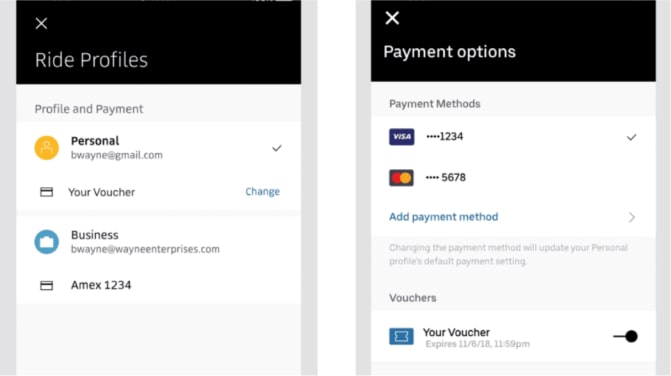
-
Do I have to enter a payment method on the Uber app to claim the voucher?
Yes. Even if your voucher covers the entire trip and tip, it will still require a valid form of payment to be selected.
-
I received an error message when trying to use my voucher. What should I do?
- Double Check that the payment method you are using is correct.
- Vouchers currently will not work with cash, Apple Pay or Android Pay.
- Additionally, make sure that the credit card you’ve selected is working properly. Even if your voucher covers the entire trip, it will still require a valid form of payment to be selected.
- Verify that your ride is within the designated Metro Detroit region. If your voucher is being used for a pickup or drop-off outside of this area, the voucher will not work.
- For additional information, please visit Uber’s website.
-
Will a voucher work on my Uber business profile?
No. Vouchers are not valid on business profiles. Make sure you’re using a personal profile in order to redeem.
-
What is considered Metro Detroit?
We consider Metro Detroit to be Lapeer County, Livingston County, Macomb County, Monroe County, Oakland County, St. Clair County, Washtenaw County, and Wayne County.
















